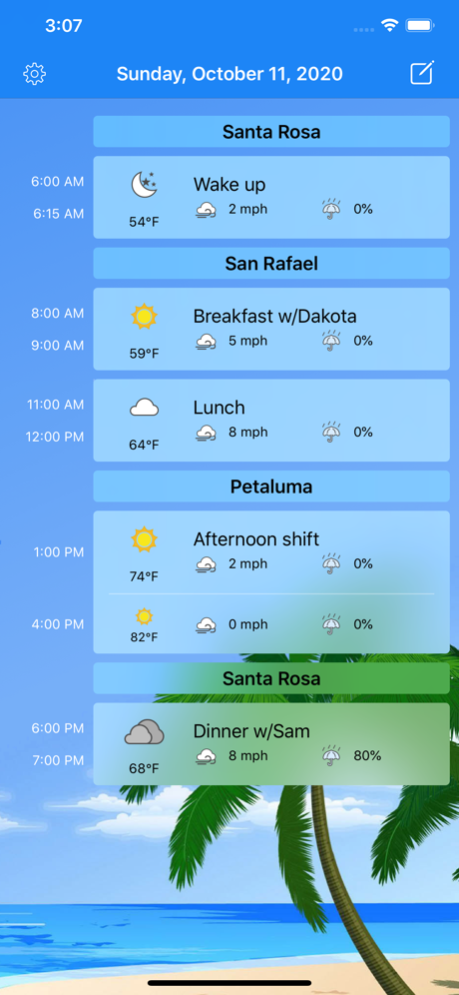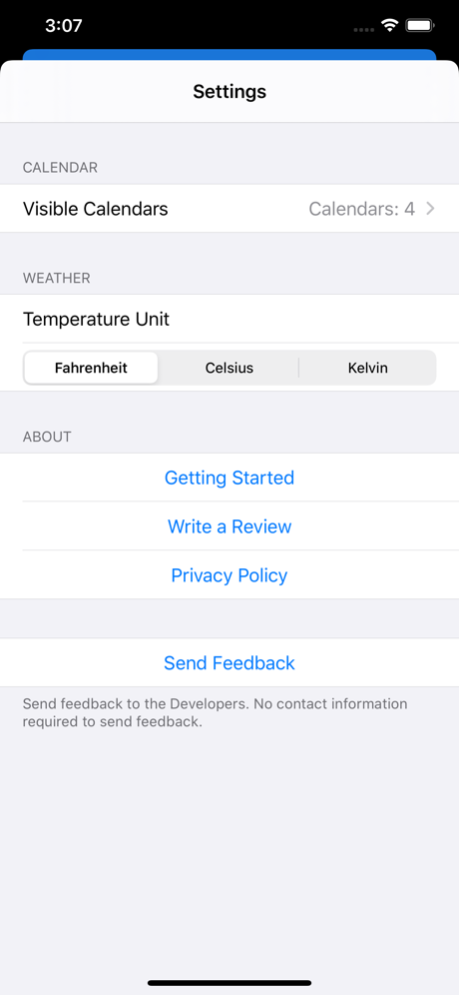Weather Agenda 1.1
Continue to app
Free Version
Publisher Description
Do you look at the weather before picking your outfit every day? Does your day-job include commuting or flying to different cities? Well, we got something that will speed up your wardrobe!
Weather Agenda gives you a glanceable overview of the weather in each city you'll be visiting for the current day.
There's no setup needed to build your weather agenda. Just allow Weather Agenda to view your calendar and that's it!
You can customize which calendars you want to include in your weather agenda by configuring this in the settings.
Of course, for Weather Agenda to correctly build your agenda calendar events will need a valid address. Otherwise, some of your agenda will appear blank.
GET A GLANCE OF YOUR DAY
Your weather agenda includes:
- title of each event
- weather condition (sunny, cloudy, rainy, etc.)
- temperature
- wind speed and chance of rain
ALL FROM YOUR CALENDAR
- No input needed or manually selecting cities you're interested in viewing the weather for
- Your agenda is built from reading events directly from the calendar app
Oct 21, 2020
Version 1.1
==What's New==
- iOS 13 support
- Dark mode colors and icons
==Bug fixes==
- Minor UI fixes
About Weather Agenda
Weather Agenda is a free app for iOS published in the Astronomy list of apps, part of Home & Hobby.
The company that develops Weather Agenda is Erick Sanchez. The latest version released by its developer is 1.1.
To install Weather Agenda on your iOS device, just click the green Continue To App button above to start the installation process. The app is listed on our website since 2020-10-21 and was downloaded 1 times. We have already checked if the download link is safe, however for your own protection we recommend that you scan the downloaded app with your antivirus. Your antivirus may detect the Weather Agenda as malware if the download link is broken.
How to install Weather Agenda on your iOS device:
- Click on the Continue To App button on our website. This will redirect you to the App Store.
- Once the Weather Agenda is shown in the iTunes listing of your iOS device, you can start its download and installation. Tap on the GET button to the right of the app to start downloading it.
- If you are not logged-in the iOS appstore app, you'll be prompted for your your Apple ID and/or password.
- After Weather Agenda is downloaded, you'll see an INSTALL button to the right. Tap on it to start the actual installation of the iOS app.
- Once installation is finished you can tap on the OPEN button to start it. Its icon will also be added to your device home screen.